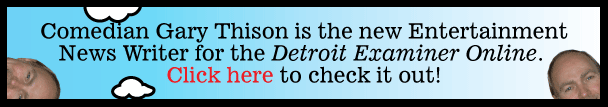|
From Comedian Gary Thison's
Blog.
Click here to
visit his entire blog.
Monday, December 15, 2008
How to get the most out of your Blackberry
[Always remember: the views and
opinions of Gary Thison are not necessarily the views and opinions of
Gary Thison. Sometimes he just says stuff without really thinking.]
Even though I used almost
all of the features of my former Verizon LG phone (email, wireless web,
V-cast, video with a mini or macro SD card, etc.), I knew that at some
point I'd have to upgrade to a Blackberry. The clincher was when we were
up visiting friends in Northern Michigan and my wireless web didn't
work, but others 3-G Blackberries did.
I put off getting a Blackberry, not because of the cost (they have
really come down in price), but I knew there would be a pretty big
learning curve to make it a useful tool in my life.
How do I use my Blackberry? How do I add my email accounts to my
Blackberry? Where do I find cool applications for my Blackberry? Can I
get mobile porn on my Blackberry? (Probably in that order.)
Of course the first thing to consider was which Blackberry to get. Now,
I want the Storm, but I won't buy one until they come down in price
(which will mean that they already have something cooler).
The basic options I considered were the Blackberry Pearl 8130 (currently
the smallest of the Blackberries) and the Blackberry Curve 8300 series
(probably the most common of the Blackberries with cameras). I opted for
the Pearl because of its size.
Although the Pearl 8130 has a QWERTY keyboard, it has two letters per
key instead of a full keyboard like on the Curve. It took a little
getting used to, but now I'm pretty damned fast.
After searching for a good deal I finally found one on Craig's List,
brand new in the box, local and only $150.00 (I wasn't due for an
upgrade and I wanted it NOW!) I drove about 25 miles to meet the seller
and I'm not sure why he had an extra smartphone but he did. While at the
location I called Verizon, gave them the ESN (electronic serial number),
they checked it and verified that it was clean. As it turned out he was
still using the same phone himself and had nothing but praise for it's
performance. He also gave me some valuable information about some
applications that he liked which made my transformation from cell phone
to smartphone a lot smoother.
So I began my journey to move into the realm of always connected, pretty
damned high-tech communications. Then with the help of Google and a few
dozen message boards and Blackberry addict web sites (like
www.crackberry.com),
I started to figure out how to use this puppy.
The activation process with Verizon went smoothly, and since I was
already paying $15 per month for the wireless web, my bill only went up
another $15 to have unlimited, high speed broadband internet access at
my fingertips. Don't tell Verizon, but it's worth more.
I won't go into the details of the basic set up of your Blackberry. You
can do that by simply clicking on the Set Up Wizard icon on your main
screen.
One of the first things I learned that I had to do was to download the
Blackberry Desktop Manager. As a Verizon customer I just went to their
web site and surfed for it. The Desktop Manager allows you to syncronize
your Blackberry with your desktop or laptop computer and manage your
media (music, videos, ringtones), syncronize your email, backup and
restore your device, add or remove Blackberry applications and transfer
data from one Blackberry to another. I won't go into all of the details
on how to use the Desktop Manager but suffice it to say that if you just
got a Blackberry make sure you visit your provider and download it.
Often, you can download the applications directly from the web on your
Blackberry
Finally, I was ready to download all of those cool applications I heard
about. And then figure out how to use them.
Opera Mini Browser:
This is a really cool alternative to the Blackberry Browser. It
functions pretty much like the browser on your desktop system, in that
you can see the entire (very tiny) page. When you click on an area of
the web page it zooms in and enlarges it for you. One of the best things
about having an alternative browser is that you can have the Blackberry
browser delivering your music or satellite radio and still surf the web,
do Google searches, visit web sites, etc. on your Opera Mini Browser.
Just go to
www.operamini.com/download where you will have the option to
download it to your PC, your phone or have them send you a link via SMS
directly to your Blackberry. Very cool.
Google Maps: A
must get if you're on Verizon and don't want to pay the extra ten bucks
for the GPS system. It's basically the poorman's GPS. Once you download
the application to your Blackberry you can find your approximate current
location (based on the nearest wireless tower) and view it on a map. You
can also switch to a satellite view of your current location and even
see the street view just like on your grown-up computer. Then, you can
request directions from your current location to wherever you want (just
type in an address), or find it yourself on the map. You can switch from
map view to word directions easily. Go to
www.google.com/gmm
and they'll walk you through the whole process.
Beyond 411:
Another REALLY useful application. It's essentially the same as the 411
Directory Assistance that you call when you want a number, but you just
open the application and type in the name of the the person or business
you're looking for and Voila! there it is. Beyond411 is the fastest way
to look up businesses, driving directions, and web pages on your
Blackberry. It can even search based on your exact location using GPS
(on all carriers except Verizon) or Google Maps (which works fine on
Verizon). Visit
http://thebogles.com/berry/beyond411,
put in your Blackberry email address and they'll send you the link.
Viigo: A useful
application that gives you fast and easy access to RSS news feeds,
sports, weather, games, travel and much more. Dowload by any method at
http://viigo.com/download.
Mobile IM: The
application that I downloaded was directly from Verizon Wireless, but
I'm sure they must have this application for other carriers as well. You
can add this app to your Blackberry main screen and get easy access to
all of the popular messaging programs like AIM, Yahoo, MSN Messenger,
etc. Apparently, the messages you send are treated as text messages and
come out of whatever plan you have, so be careful. I have unlimited text
messages so it's not really a concern. Plus I never use it
because...well, because I rarely use any of the IM services. I just
downloaded it because I could. Just to to the Verizon Wireless website
or search on Google for other options.
Video: You can
watch a variety of videos on your Blackberry. Of course you can now log
into your YouTube account (as well as MySpace and FaceBook), but there
are also a number of mobile video web sites which allow you to search
for specific videos. Some of them actually search YouTube and convert
them to a format you can watch on your Blackberry, others have been
blocked by YouTube for some reason. Just bookmark www.vuclip.com and
www.tinytube.net for starters. I'm sure there are many others, so when
you find them, please let me know.
Listening to Satellite Radio:
This was the clincher for me. I went to Google and
typed in "can I listen to Sirius Satellite Radio on blackberry", and lo
and behold YOU CAN! How freaking cool is that? It takes a little set-up,
but once you have that done you can listen to your Sirius account
anywhere. First, you need to download USirius
(http://www.millardsoftware.com/content/usirius-10-release-candidate-8)
on your desktop, followed by setting up and downloading an Orb account (www.orb.com).
Once this is done, you log into USirius (with your Sirius account online
password), choose the channels that you want to listen to on your
Blackberry, then copy and past the url for those channels and paste them
into your Orb account. It sounds more complicated than it is. After you
get this set up done, you simply log into orb.com on your Blackberry and
click on the channel you want to listen to. With Orb, you can also load
pictures, videos, music and more. Once it's on your Orb page you can
access it all on your Blackberry.
Okay, that's it for now. Hope this helps you get more out of your
Blackberry. When I find more cool stuff I'll post it here.
Gary Thison
Dime-a-dozen, cheap, two-bit stand up comic with a couple of web sites
www.ClickOnComedy.com
www.2FunnyShow.com
www.InteractiveLunacy.com
www.CellPhoneRealityTV.com
For all of Comedian Gary Thison's blog
entries
Click here!
Click
here
to check out the Hilarious Talking Shirt
Click here to check out the
Politically Correct Holiday Cigar
If you're just looking for laughs,
click here to visit
the
Click on Comedy Funny Pages.
There, you'll find links to hilarious videos and lots of other outrageous comedy
pages.

|